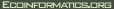|
Difference between
version 19
and
version 18:
| Lines 35-36 were replaced by lines 35-37 |
| - ** ''Description:'' In the matrix, every row is a site, like a different quadrat, every column is a different species in the matrix, the value could be abundance, but typically is just species/absence (1 or 0's). Then, if you sum across the row, you know the number of species, e.g.. There might be also be a separate set of columns for location of the plot. You can then compute/estimate, via re-sampling (different algorithms for this), the species-area curves. |
| - ** Application:'' Given any marked up dataset, we should be able to construct one of these matrixes automatically. |
| + ** ''Description:'' In the matrix, every row is a site, like a different quadrat, every column is a different species in the matrix, the value could be abundance, but typically is just species/absence (1 or 0's). Then, if you sum across the row, you know the number of species, e.g.. There might be also be a separate set of columns for location of the plot. You can then compute/estimate, via re-sampling (different algorithms for this), the species-area curves. Also, the goal is to capture the abundance, not just the presence/absence ... you want to use the abundance when possible. Also, there are tons of uses of these matrices. Abundance measured in various ways: relative and absolute, you can compute relative to absolute but not the other way; total biomass is an absolute / percent cover is a relative. Relative: hits, cover, touches. Absolute: count stems, biomass. |
| + ** ''Application:'' Given any marked up dataset, we should be able to construct one of these matrixes automatically. |
| + ** ''Caveat:'' The species area curves are really used within a decision making context typically... You want ways to analyze the species/area relationship varies with productivity. |
Back to Analytical Components,
or to the Page History.
|