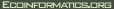|
Difference between
version 3
and
version 2:
| Line 44 was replaced by lines 44-48 |
| - *Update Ptolemy actor documentation for releases. Flag the change and update the Kepler docs appropriately. |
| + *Update Ptolemy actor documentation for releases. Flag the change and update the Kepler docs appropriately. |
| + *Incorporating documentation into application |
| + **Strategy: Use the Actor right-click menu to update the individual documentation screens (i.e., update the actor's MOML files). Use HTML <p>, <i>, and <tt> tags to preserve formatting. Save the updated actor files as KAR file and then overwrite the existing files in the /Kepler/src/actors directory in CVS. |
| + **In the current system, the application will display the Java doc, unless there is doc info in the corresponding MOML file, which will override the Java doc. The system also examines the class and displays that name. An example of an actor with a MOML doc is the Scatterplot actor. |
| + **Documentation about ports and parameters should only be pasted into the actor if it differs from its base class. ''Will this work? Now that I'm writing this up, I'm a bit confused. We're updating the MOML file, right? Will the class MOML file overwrite a child's Java docs?'' |
| Lines 55-58 were replaced by line 59 |
| - *Incorporating documentation into application |
| - **Strategy: Use the Actor right-click menu to update the individual documentation screens (i.e., update the actor's MOML files). Use HTML <p>, <i>, and <tt> tags to preserve formatting. Save the updated actor files as KAR file and then overwrite the existing files in the /Kepler/src/actors directory in CVS. |
| - **In the current system, the application will display the Java doc, unless there is doc info in the corresponding MOML file, which will override the Java doc. The system also examines the class and displays that name. An example of an actor with a MOML doc is the Scatterplot actor. |
| - **Documentation about ports and parameters should only be pasted into the actor if it differs from its base class. ''Will this work? Now that I'm writing this up, I'm a bit confused. We're updating the MOML file, right? Will the class MOML file overwrite a child's Java docs?'' |
| + |
Back to Documentation Action Items,
or to the Page History.
|