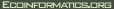|
Difference between
version 16
and
version 15:
| Line 23 was replaced by line 23 |
| - We envision several mechanisms for discovering relevant data and actors via their semantic annotations. First, in the left-hand list of data and actors, we envision users being able to search for terms from an ontology and have all related results display in the list of results. For example, one might search for data about "biodiveristy" and see a data set that contains abundance of reptile species at a site. Or one might search for "SpeciesDistributionModels" and see the GARP model. In this scenario, we need to decide how the user chooses terms from the ontology for searching. Currently, we simply allow them to type in a text string which is then compared to the ontology terms, and if there is a match, those ontology terms are used in the search. We may want the ability to be more precise, possibly through an intermediate and interactive step that converts the text expression into an ontology concept expression). |
| + We envision several mechanisms for discovering relevant data and actors via their semantic annotations within Kepler. First, in the left-hand list of data and actors, we envision users being able to search for terms from an ontology and have all related results display in the list of results. For example, one might search for data about "biodiveristy" and see a data set that contains abundance of reptile species at a site. Or one might search for "SpeciesDistributionModels" and see the GARP model. In this scenario, we need to decide how the user chooses terms from the ontology for searching. Currently, we simply allow them to type in a text string that is then compared to the ontology terms, and if there is a match, those ontology terms are used in the search. We may want to allow users to be more precise, e.g., by providing an advanced search interface or through an additional interactive step that suggests possible ontology concept expressions given the original text string. |
| Line 25 was replaced by line 25 |
| - Second, we would like scientists to be able to discover semantically compatible actors and data while composing a workflow. This would involve two possible GUI mechanisms. First, there could be a toggle that allowed the user to only display semantically compatible actors and data in the left-hand pane. When toggled, the system would impose a constraint in which each potential actor is screened against the current workflow to see if it could be added in any semantically compatible way based on the semantic type of its I/O signature. When the workflow canvas is blank, all actors and data would appear in the list, but as actors and data are added to the canvas, this imposes constraints that reduces the number of actors that are displayed. Second, the user should be able to select any combination of one or more actors that is currently on the canvas and right click to "Show compatible actors". This effectively launches a semantic query against the semantic I/O signature of the selected actors and displays compatible actors in the left-hand pane. In addition, a user may want to further restrict their search by showing both semantically and structurally compatible actors. |
| + Second, we would like scientists to be able to discover semantically compatible actors and data while composing a workflow. This would involve two possible GUI mechanisms. First, there could be a toggle that allowed the user to only display semantically compatible actors and data in the left-hand pane. When toggled, the system would impose a constraint in which each potential actor is screened against the current workflow to see if it could be added in any semantically compatible way based on the semantic type of its I/O signature. When the workflow canvas is blank, all actors and data would appear in the list, but as actors and data are added to the canvas, this imposes constraints that reduces the number of actors that are displayed. Second, the user should be able to select any combination of one or more actors that is currently on the canvas and right click to "Show compatible actors". This effectively launches a semantic query against the semantic I/O signature of the selected actors and displays compatible actors in the left-hand pane. In addition, a user may want to further restrict their search by showing both semantically and structurally compatible actors. |
Back to Semantics In Kepler,
or to the Page History.
|