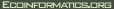|
Difference between
version 2
and
version 1:
| Lines 178-202 were replaced by line 178 |
| - If the administrator of the wiki has configured it, there is a "Attach file..." link at the bottom of every page. Clicking it allows you to attach files into pages. For more information, please see [WikiAttachments]. |
| - |
| - !Inserting variables |
| - |
| - There are many possible variables you can insert on a page. The basic form is: |
| - |
| - {{ [[{$variablename}], }} |
| - |
| - where ''variablename'' is the name of the variable you want to insert. Note that variable names are case-insensitive - that is, "pagename" is the same as "paGeNamE" and "PageName". |
| - |
| - You can see the list of available of variables at [WikiVariables]. |
| - |
| - !Inserting plugins |
| - |
| - The basic incantation to insert a plugin looks like this: |
| - |
| - [[{INSERT <plugin class> WHERE param1=value, param2=value, ...}] |
| - |
| - There is more information in [JSPWikiPlugins]. |
| - |
| - ---- |
| - |
| - [#1] Here's the footnote I mentioned. |
| - |
| - [The other footnote|#2] The other footnote. Note how it's name is different? |
| + If the administrator of the wiki has configured it, there is a |
Back to Text Formatting Rules,
or to the Page History.
|