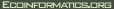| Line 178 was replaced by lines 178-216 |
| - If the administrator of the wiki has configured it, there is a |
| + If the administrator of the wiki has configured it, there is a "Attach file..." link at the bottom of every page. Clicking it allows you to attach files into pages. For more information, please see [WikiAttachments]. |
| + |
| + !Inline Images |
| + Images of configured file types (see [SystemInfo]) will be inlined, that is, diplayed as an image within the text rather than as a link. Just include the URL for the image, like this |
| + {{{[http://www.lternet.edu/images/lterlogo_blue.gif]}}} |
| + for example,\\ |
| + text before the image [http://www.lternet.edu/images/lterlogo_blue.gif] and text after (or force a line break if you want the image on it's on line).\\ |
| + \\ |
| + If the image is a file attached to a Wiki page on this site, just use a URL like |
| + {{{[PageName\file.png]}}} |
| + or if it's attached to the same page it is being used on, you don't need the page name, |
| + {{{[file.png]}}} |
| + \\ |
| + For more control over the layout, you can use the [Image|JSPWikiPlugins#Image] plugin. |
| + |
| + |
| + !Inserting variables |
| + |
| + There are many possible variables you can insert on a page. The basic form is: |
| + |
| + {{ [[{$variablename}], }} |
| + |
| + where ''variablename'' is the name of the variable you want to insert. Note that variable names are case-insensitive - that is, "pagename" is the same as "paGeNamE" and "PageName". |
| + |
| + You can see the list of available of variables at [WikiVariables]. |
| + |
| + !Inserting plugins |
| + |
| + The basic incantation to insert a plugin looks like this: |
| + |
| + [[{INSERT <plugin class> WHERE param1=value, param2=value, ...}] |
| + |
| + There is more information in [JSPWikiPlugins]. |
| + |
| + ---- |
| + |
| + [#1] Here's the footnote I mentioned. |
| + |
| + [The other footnote|#2] The other footnote. Note how it's name is different? |