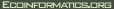|
Difference between
version 13
and
version 3:
| At line 4 added 4 lines. |
| + !!! Managing your CVS account |
| + To access CVS you need an account, which can be requested from pmc@ecoinformatics.org (see below for more details). Existing account holders can [change their password|https://ldaps.ecoinformatics.org] or [reset their password|https://ldaps.ecoinformatics.org] if they forgot it using a web-based interface: |
| + * [https://ldaps.ecoinformatics.org] |
| + |
| At line 10 added 2 lines. |
| + *[kepler-docs|http://cvs.ecoinformatics.org/cvs/cvsweb.cgi/kepler-docs/] |
| + |
| Line 26 was replaced by line 32 |
| - *Windows: [TortoiseCVS|http://tortoisecvs.org], [Eclipse|http://eclipse.org], [WinCVS|http://wincvs.org] |
| + *Windows: [TortoiseCVS|http://www.tortoisecvs.org], [Eclipse|http://eclipse.org], [WinCVS|http://wincvs.org], cvs command line using [Cygwin|http://www.cygwin.com] |
| At line 29 added 2 lines. |
| + Many others are available, and it is a matter of personal preference which you choose. Many SEEK project members that are used to the Windows environment prefer [TortoiseCVS|http://www.tortoisecvs.org] because it is so well integrated with the Windows file system. Linux/Unix users generally prefer the command line. |
| + |
| At line 36 added 2 lines. |
| + |
| + [Configuring Eclipse as a CVS Client for SEEK | SEEKDevelopmentWithEclipse] |
Back to CVS Repository,
or to the Page History.
|