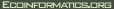| Line 5 was replaced by line 5 |
| - !! Accessing the CVS Web Interface |
| + !!! Accessing the CVS Web Interface |
| Line 12 was replaced by line 12 |
| - !! Using a CVS client |
| + !!! Using a CVS client |
| Lines 16-21 were replaced by lines 16-36 |
| - ! Obtaining a CVS account |
| - |
| - ! Choosing a CVS client application |
| - |
| - ! CVS configuration details |
| - |
| + !! Obtaining a CVS account |
| + You need a CVS account in order to access the files in any of the CVS repositories. You can get one for read-only access by simply sending an email request to pmc@ecoinformatics.org. Include in your request the following information: |
| + *Full name |
| + *Email address |
| + *Institution |
| + *Which projects are you interested in |
| + |
| + |
| + !! Choosing a CVS client application |
| + CVS client applications are available for Linux, Windows, MacOS, and other systems. Here is a list of commonly used CVS clients and Integrated Development Environments that support CVS. |
| + *Windows: [TortoiseCVS|http://tortoisecvs.org], [Eclipse|http://eclipse.org], [WinCVS|http://wincvs.org] |
| + *Linux: cvs command line, [Eclipse|http://eclipse.org] |
| + *MacOS: cvs command line |
| + |
| + !! CVS configuration details |
| + Once you have a client program installed, you'll need to configure it to connect. We only permit connections that communicate over the SSH protocol version 2, so you'll need to have a recent SSH client installed and configured. Under linux, this is usually provided in the 'openssh' package, which also can be obtained under Windows using Cygwin. |
| + |
| + For most clients, you will need the following configuration information: |
| + *CVSROOT=:ext:username@cvs.ecoinformatics.org:/cvs |
| + *CVS_RSH=ssh |
| + *module=seek (or kepler or others depending on interest) |