
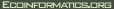




|
|


|
|
||
 |
|
|
This is version 2.
It is not the current version, and thus it cannot be edited. All source code and a large percentage of the design and documentation for SEEK are stored in a version-controlled document repository called CVS. The documents in the CVS Repository can be accessed through a CVS client program that is available for most operating systems and through a web-based interface to CVS.
Accessing the CVS Web Interface
The CVS web interface
Using a CVS clientMore efficient access can be had by using a CVS client application. However, for this to work you must first obtain a CVS account and install and configure the client software. Once this is accomplished it is very easy to stay synchronized with all development activities within SEEK.
Obtaining a CVS account
Choosing a CVS client application
CVS configuration details
|
| This material is based upon work supported by the National Science Foundation under award 0225676. Any opinions, findings and conclusions or recomendations expressed in this material are those of the author(s) and do not necessarily reflect the views of the National Science Foundation (NSF). Copyright 2004 Partnership for Biodiversity Informatics, University of New Mexico, The Regents of the University of California, and University of Kansas |