
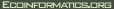




|
|


|
|
||
 |
|
|
Sometimes you want to run multiple Wiki instances, for example one for each project you're managing. The projects have different members and different requirements; perhaps even different access rules. Here's how you set up multiple wiki-instances: Let us say that your main wiki instance is called GobbleWiki, because your company is called "Gobble Inc", and this is your intranet. You are using Tomcat, and you have installed it in /opt/tomcat. You have already set up the GobbleWiki directory, and customized your jspwiki.properties. Now, you have a new project called "Zorp", and you want to establish a "ZorpWiki" for it. Do as follows: Put the following in the /opt/tomcat/conf/server.xml file, within your <Host> -section.
<Context path="/ZorpWiki" docBase="GobbleWiki.war" debug="0">
<Parameter name="jspwiki.propertyfile" value="/opt/tomcat/conf/ZorpWiki.properties"
override="false"/>
</Context>
Take a copy of the GobbleWiki/WEB-INF/jspwiki.properties -file, and put it in /opt/tomcat/conf/ZorpWiki.properties. Then edit it at will. You definitely want to change the following properties (at least):
Restart Tomcat.
Upgrading to new version of JSPWikiJust drop the new "JSPWiki.war" into place as "GobbleWiki.war". The ZorpWiki should then be automatically able to pick it up.
|
| This material is based upon work supported by the National Science Foundation under award 0225676. Any opinions, findings and conclusions or recomendations expressed in this material are those of the author(s) and do not necessarily reflect the views of the National Science Foundation (NSF). Copyright 2004 Partnership for Biodiversity Informatics, University of New Mexico, The Regents of the University of California, and University of Kansas |