
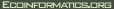




|
|


|
|
||
 |
|
|
This is version 2.
It is not the current version, and thus it cannot be edited. Internet Relay Chat (IRC) and SEEKSEEK contributors are distributed at a wide variety of institutions. We have found that having a synchronous text chatting capability tremendously improves our ability to work as a team despite physical separation. So, we use IRC. Here are some pointers on connecting to our IRC server.
IRC Chat Connection Information
IRC host: irc.ecoinformatics.org Some popular clients for Windows and Linux include:
Once you have connected to the server, you need to connect to a "channel", which represents a discussion room. The discussions for seek occur in the channel "#seek", so you would use the command /join #seek to enter the seek discussion. At that point, everything you type will be sent to the discussion channel. Note that you can be "in" more than one channel at a time, and most clients show this as separate windows. Once you are connected, you might find some of the following commands are also useful from time to time: /nick newName Changes your nickname. /query nick Opens a private discussion with someone. /list Displays a list of all channels on the server. /topic newTopic Changes the channel topic.
|
| This material is based upon work supported by the National Science Foundation under award 0225676. Any opinions, findings and conclusions or recomendations expressed in this material are those of the author(s) and do not necessarily reflect the views of the National Science Foundation (NSF). Copyright 2004 Partnership for Biodiversity Informatics, University of New Mexico, The Regents of the University of California, and University of Kansas |