
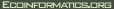




|
|


|
|
||
 |
|
|
Use Case 9: Display Concepts Associated With Information (References, Specimens, etc.) Other Than Names (Alternative Query)
Actors
DescriptionThis is an alternative entry into the "concept world". In other Use Cases, the typical work flow for a query is (1) "name", (2) "concept", and (3) "related concepts". In this Use Case, taxonomic concepts are queried not through their associated names, but through other information tied to them. A short review of the current version of the SEEK Taxon transfer schema (see TaxonWGConferenceCall_30_July_2003) suggests various additional "keys" to enter the "concept world", e.g. by querying all concepts associated with a particular author ("Stone"), reference ("FNA"), year ("1997"), or (set of) specimen(s) ("CANB 621770-1"). This combination of non-name query vehicles is what the current Use Case covers.
Flow of Events
Pre-conditions
Basic Flow
Examples
Post-conditionsThis Use Case illustrates that an effective, interactive database query can sometimes jump from names to concepts, to references or specimens, then again return to concepts, and so on. A clear and concise labeling of what kinds of information certain concepts contain, might save the user valuable time and avoid exploring concepts with little information content.
Alternative Flows
Further DetailsSee other Use Cases involving or expanding on queries.
Non-functional RequirementsAn algorithm that can achieve probabilistic matching not only on taxonomic name strings, but also (efficiently) on other text strings and/or combinations of these.
IssuesVarious on-line services already provide this kind of querying.
History
|
| This material is based upon work supported by the National Science Foundation under award 0225676. Any opinions, findings and conclusions or recomendations expressed in this material are those of the author(s) and do not necessarily reflect the views of the National Science Foundation (NSF). Copyright 2004 Partnership for Biodiversity Informatics, University of New Mexico, The Regents of the University of California, and University of Kansas |